Contributing to SageMath
From the Sage Developer’s Guide:
Everybody who uses Sage is encouraged to contribute something back to Sage at some point.
How you can help
- Add examples to the documentation
- Find bugs or typos
- Fix a bug
- Implement a new function
- Contribute a useful tutorial for a mathematical topic
- Translate an existing document to a new language
- Create a new class, create a fast new C library, etc.
Brief overview of the components
-
Trac server account: used to create bug reports, discuss issues, propose changes, share code, …
-
Source code: You need your own copy of Sage’s source code to change it.
-
Conventions and guidelines: document outlining Sage’s conventions and guidelines for code and documentation.
-
Git: To share changes with the Sage community, you will need to learn about revision control; here is a git cheat sheet.
trac server
Let’s explore the trac server and a few tickets:
git workflow
-
configure git and obtain the source code …
- create or download a branch:
git branch git clone URL -
make changes: edit; rebuild; test; save (
git commit) - share changes:
git push git pull
git-trac workflow
-
configure git, obtain the source code, configure git-trac …
- create or checkout a ticket:
git trac create 'fix bug in Sage' git trac checkout TICKETNUMBER -
make changes: edit; rebuild (
sage -br); test - share changes:
git commit git trac push [TICKETNUMBER] git trac pull
Overview of the review process
See also the Reviewer’s check list in the Sage Developer’s Guide.
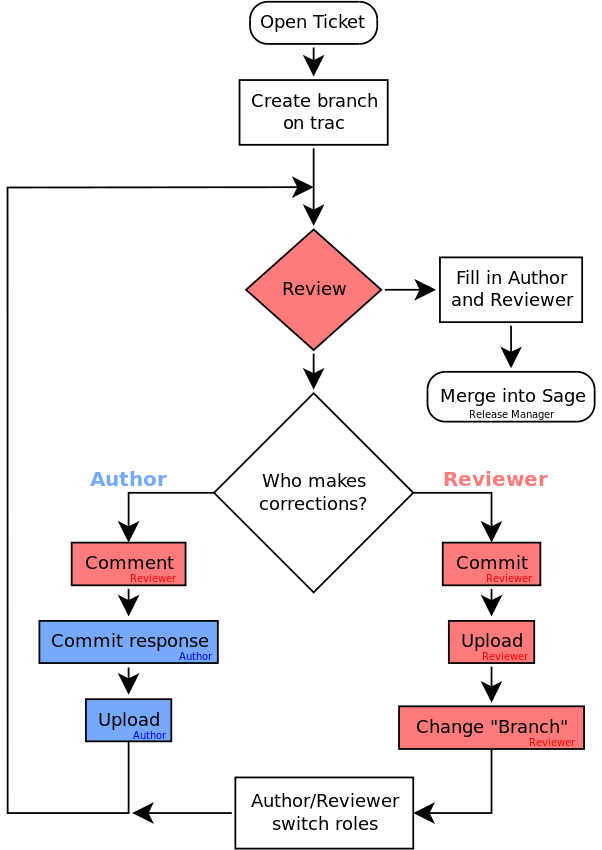
Getting ready for Sage development
Getting Ready 1: Sign up for a trac account
Send an email to sage-trac-account@googlegroups.com with:
- your full name
- preferred username
- contact email
- and reason for needing a trac account
Getting Ready 2: Generate and link SSH Keys
- Generate SSH keys for your computer:
ssh-keygen -
Link your SSH keys with your trac account:
- Go to http://trac.sagemath.org
- Log in with your trac username/password
- Click on “Preferences”
- Go to the “SSH Keys” tab
- Paste the content of your public key file (e.g.
~/.ssh/id_rsa.pub) - Click on “Save changes”
(You will need to do this once for each computer that you will use for Sage development, including CoCalc projects if you choose to use CoCalc for Sage development).
Getting Ready 3: Configure git and git-trac
- install and configure git:
git config --global user.name "Your Name" git config --global user.email you@yourdomain.example.com - install git-trac:
git clone https://github.com/sagemath/git-trac-command.git cd git-trac-command python setup.py install - configure
git-trac:git trac config --user username --pass password
Getting Ready 4: Get the Sage source code
- get a copy of (the development version) of the Sage source code:
git clone git@trac.sagemath.org:sage.git cd sage git checkout develop - build Sage:
make start(this command will build Sage and test that Sage starts, but it will *not build the documentation)*
- while Sage builds, visit the trac server and look for tickets that you would like to try, review, work, … or create new tickets!
Tips and Tricks
Checkout an old ticket without recompiling for hours
If you checkout the branch associated with a ticket using the command
git trac checkout TICKETNUMBER
then your version of Sage will coincide with the version of Sage on which the
branch is based. The main drawback here is that make build will compile an
older version of Sage, which can take a very, very long time.
Instead, you can attempt to merge the branch with the most recent version of develop:
git checkout develop
git checkout -b t/TICKETNUMBER/TICKETNAME
git trac fetch TICKETNUMBER
git merge FETCH_HEAD
[git trac push]
Here is a short description of the above commands:
- checkout the current develop branch of Sage
- create a new branch (based off develop) with the name
t/TICKETNUMBER/TICKETNAME - fetch the data associated with the branch on the ticket (but do not actually create the branch)
- merge the fetched data into the current branch; this step might require conflict resolution
- [optional, but good idea] share your changes: you updated the branch to the latest development version, and other people will find this helpful